il Portable PlayStation (PSP) it was the first ever portable console of the PlayStation line. First released in 2004, the PSP has become popular due to its large library of games and its wide range of multimedia features. For many, this console brings back great memories of all kinds of games, such as early ones GTA editions, God of War, Metal Gear Solid, and more. Fortunately, there is a chance to relive those memories once more. The best part? All you need is an Android phone! In this article, we will cover absolutely everything you will need to do, in detail, to set up how to play PSP games for free on an Android smartphone.
How to play PSP games on Android for free
An emulator is simply software that allows one device to act like another. In this context, we are looking for an Android app that can simulate the PSP. It will not affect the device in any way, as it is just like any other mobile app.
Step 1: Download a PSP emulator
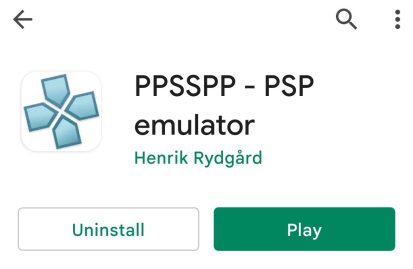
By far the most reliable available is PPSSPP. With Aktar minn 100 miljun download, this emulator is reliable, safe and also quite intuitive. There is another version of PPSSPP titled PPSSPP Deheb. This is a paid app and is available as a way to support developers and future releases. It would be nice to pay some cash to give something back to the people who worked hard to create this software.
Step 2: Download some PSP games
No games will be included with the PSP emulator, as the actual games need to be downloaded elsewhere. There will be many websites on the internet offering PSP game downloads, but you are advised to be careful as there are some unsafe ones out there as well. A good option is Cool ROM – go to the link and see all the games available from the PlayStation Portable section. After choosing the game, click on the link to its download page and hit the download button.
To clarify, a ROM is a commonly used name when referring to games that run on emulators. Literally, ROM stands for Aqra biss memorja and, in this context, a ROM is a copy of a game’s read-only memory. Put simply, a emulator ROM is a generic term for a digital version of a game cartridge. Another term used when talking about PSP emulators is ISO. This is just the file that contains the PSP game.
Step 3: extract and organize PSP games
Il-logħba trid titniżżel bħala a zip fajl jew bħala a .7z file. These are essentially folders that contain the actual game file inside and are used to reduce the file size for quick downloads. To recover the actual game file, we need to extract the folder first. To do this, simply go to the file on a file manager app and hit extract. PSP game files can vary in size, with some of the high-end ones reaching 1.5-2GB and potentially even more, while some can go as low as 1GB.
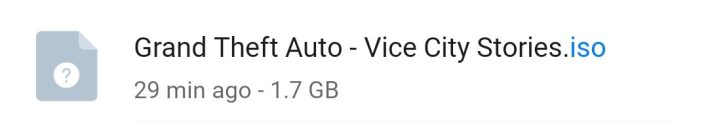
The main file of interest is the one ending in .iso as this is actually the game. It can be helpful to keep a folder that holds all the .iso files together to keep things organized.
Pass 4: Tagħbija tal-logħob
Issa, tiftaħ il PPSSPP application we downloaded before. The main menu is fairly self-explanatory and features a file browser. Navigate to the location where the .iso file from the previous step is stored and the game should appear as shown in the following image.

As mentioned earlier, it can be useful to keep a folder with all the games together, as it may be easier to locate them in the future. To load the game, click on its cover image in the file browser and it should open normally.
Pass 5: Kun familjari mal-kontrolli u s-settings
All the controls are on-screen but understandably they can be a little awkward to use for some games. In the settings menu, you can change the arrangement of the controls by moving or resizing the buttons. Alternatively, you can also plug in a controller and play away.
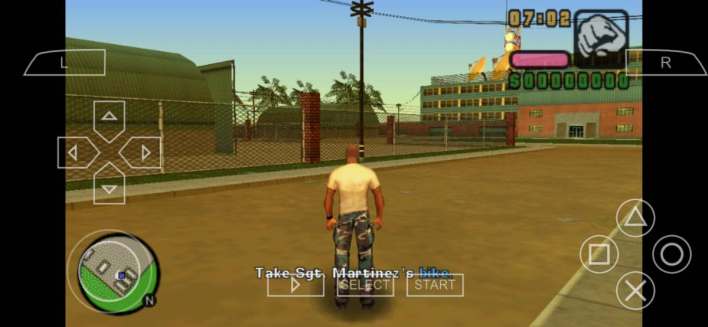
Just plug it in as you normally would and it should start working. There is the ability to map controls in settings as well if needed. There are a ton of different settings for graphics and audio, with some looking quite complex. It’s best to avoid tweaking random things just to be on the safe side.
Did you find our article on how to play PSP games for free on Android useful? Let us know in the kummenti taħt!







Ibda Thread ġdid